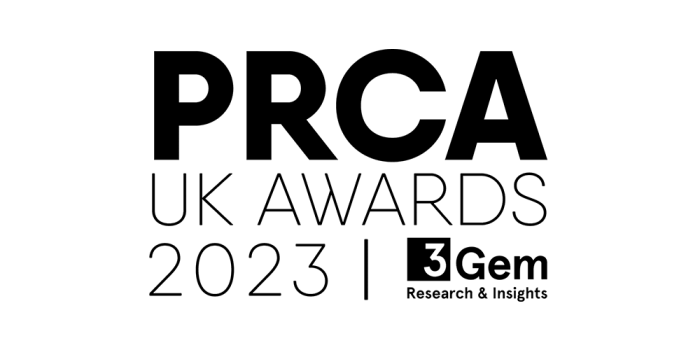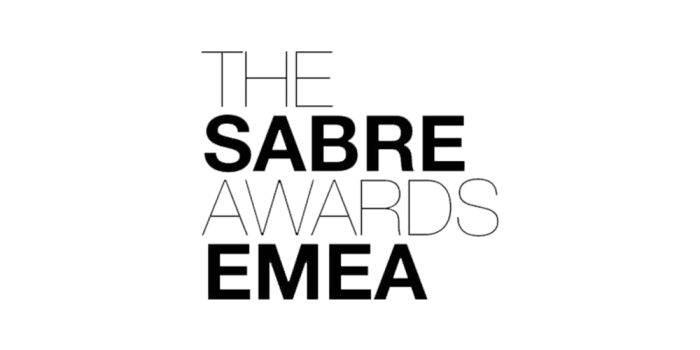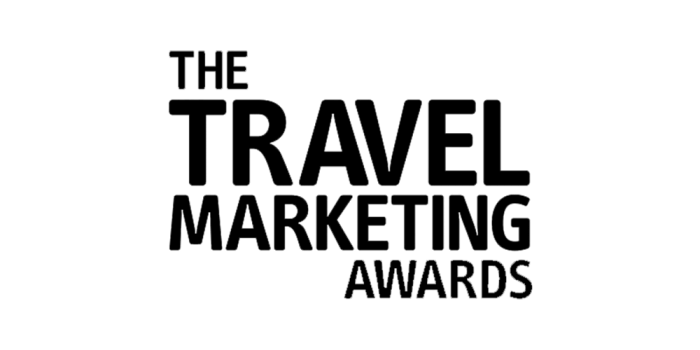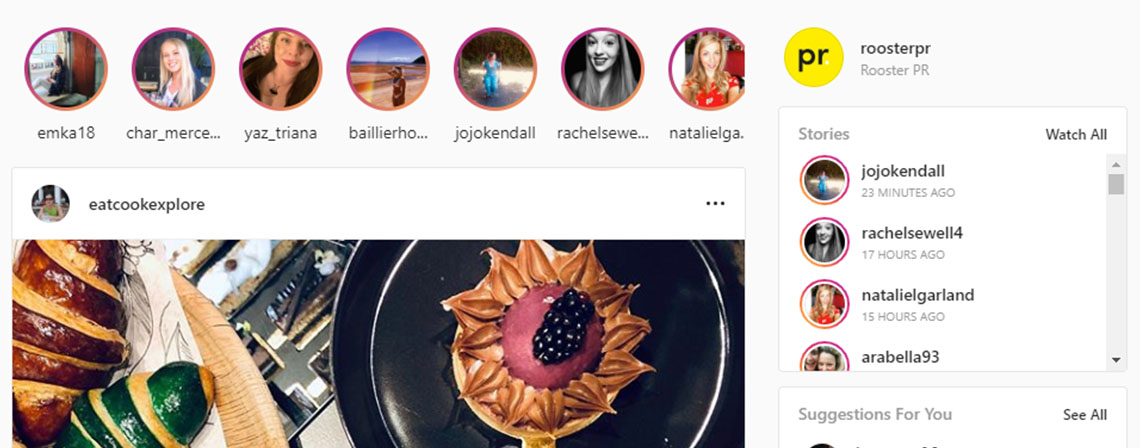
If you’d been battling with UGC until we taught you how to save UGC photos and video from Instagram as single posts and as carousels, you’ll love to know how to pull Instagram stories in a similar way.
Luckily, this one’s pretty easy and doesn’t require diving through any code with which you’ll be unfamiliar.
- Use Google Chrome, or work out how to add Chrome extensions to your browser of choice.
- Download the IG Stories for Instagram extension for Chrome.
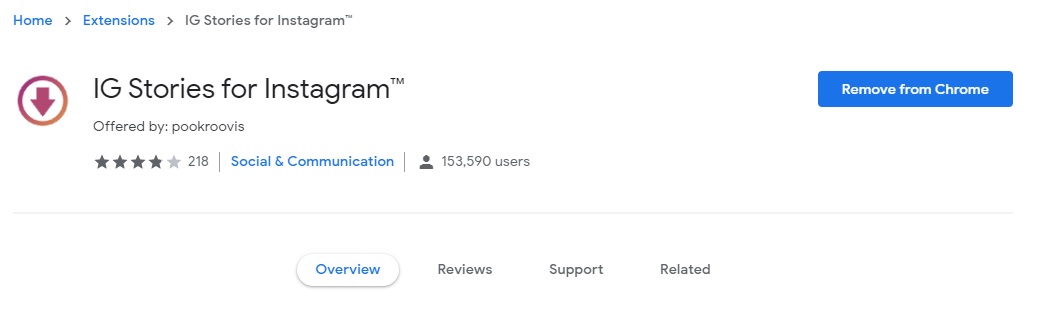
- Head over to Instagram.
- Log into an account of your choice.
- Open up a Story.
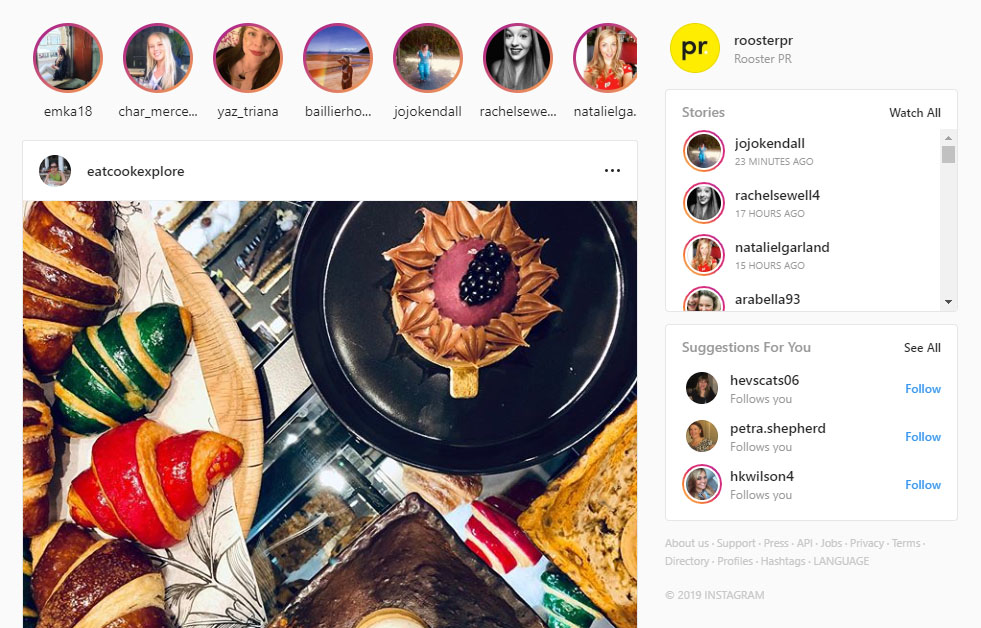
- And notice a new Download button in the top left, highlighted in yellow in the image below.
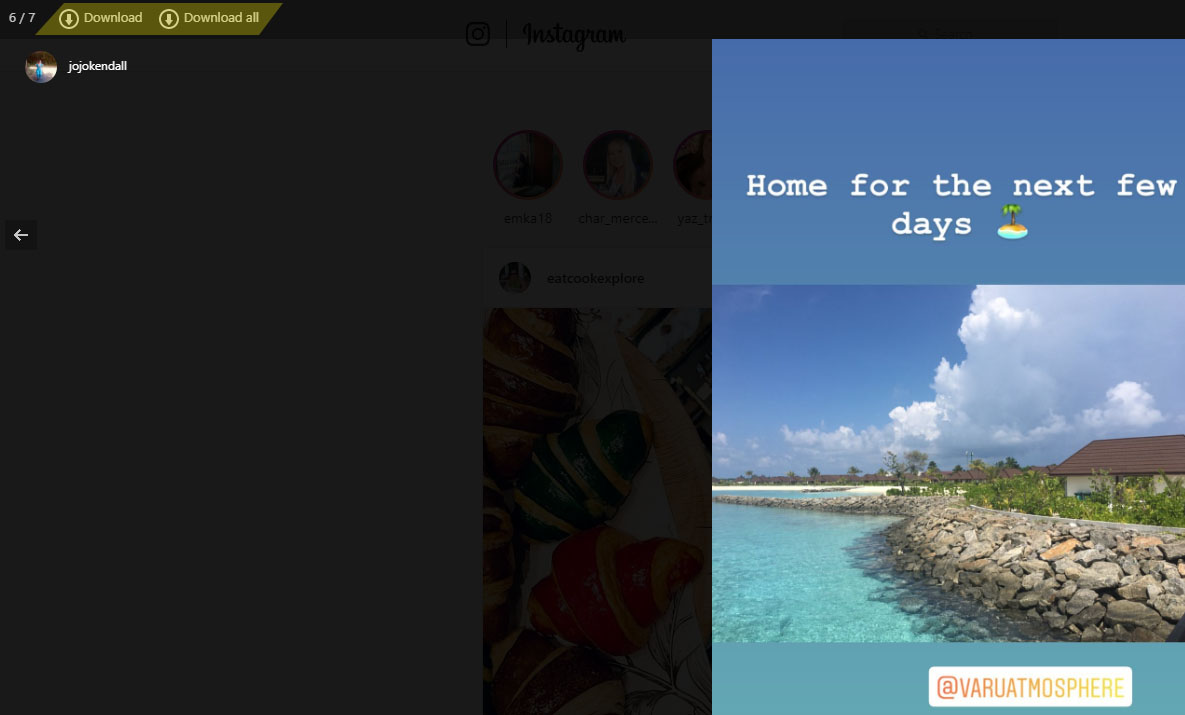
- Voila.
With this info, just keep slaying it on social as you were.
But if you’re not slaying it on social and you’d like to be, get in touch with us.
—
Note on UGC: Don’t forget that Instagram stories and posts are copyrighted material so use this knowledge for good and not evil. Ideally you’re just saving stories for reporting purposes. Use of Feed posts is usually fine if it stays on social and it’s credited. If you’re taking it off social, slide into those DMs and negotiate terms.
—
By Zac van Manen, Rooster’s resident socialite.